Top 10 skills you need to learn in Excel to make you look like a wizard.
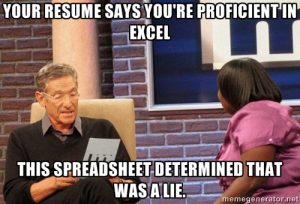
So you said you were competent in Excel and all Microsoft programs, because that’s what you do on a CV isn’t it? To be fair, you used a Word template that you downloaded, you applied for the job by emailing it from Outlook, and you made presentations in Powerpoint in school. So that’s pretty much professional! Isn’t it?
Each program has hundreds of functions and features that can make a real difference to your job and the work that you do. Being realistic so many of them are for very specific purposes that you probably won’t need to learn much more than the key skills.
Here are my Top 10 things you should learn in Excel to make you look like a wizard to your colleagues, and to your boss. Some of them are very simple, others are not. I will expand on these topics in other posts over the following weeks. Click the links below to dive in.
- Moving around the worksheet using the keyboard.
- Autosum.
- Filtering.
- Formatting cells.
- Printing all columns (or rows) per sheet.
- Vlookup.
- Conditional formatting.
- Remove duplicates.
- Autofill.
- Text to columns.
What have I missed out that you couldn’t do without?
The Excel cheat sheet mugs below will give you a head start to becoming a Spreadsheet wizard!
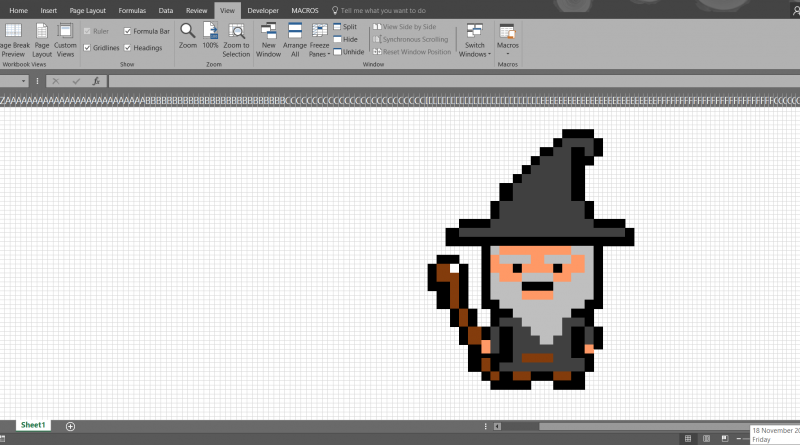
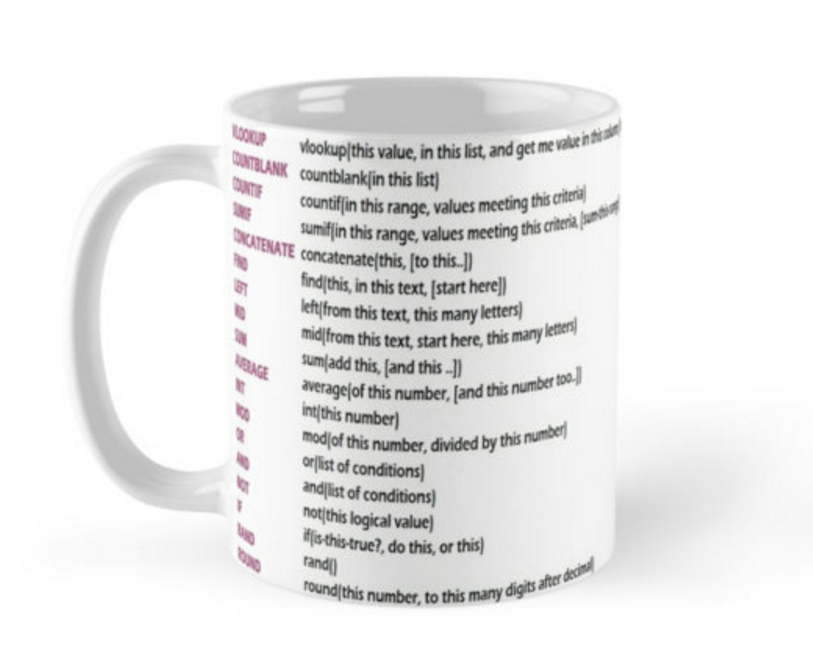
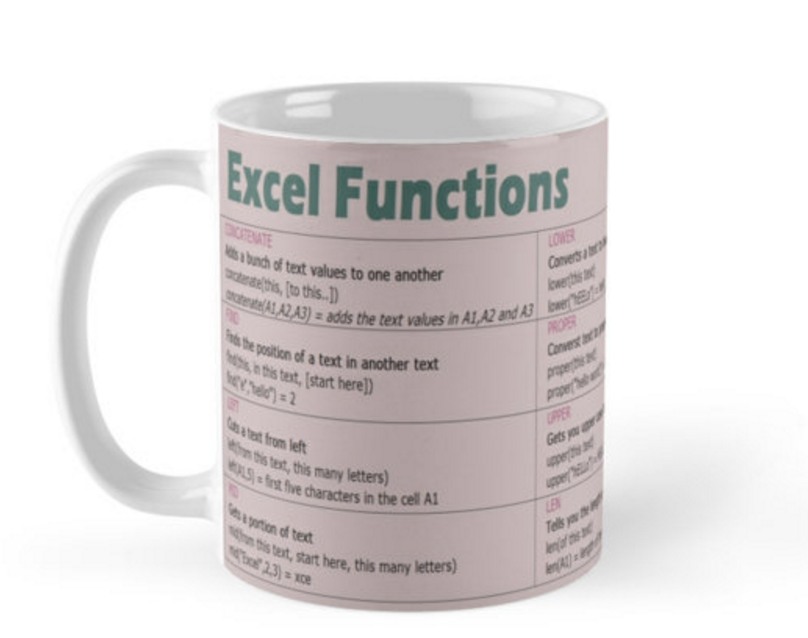
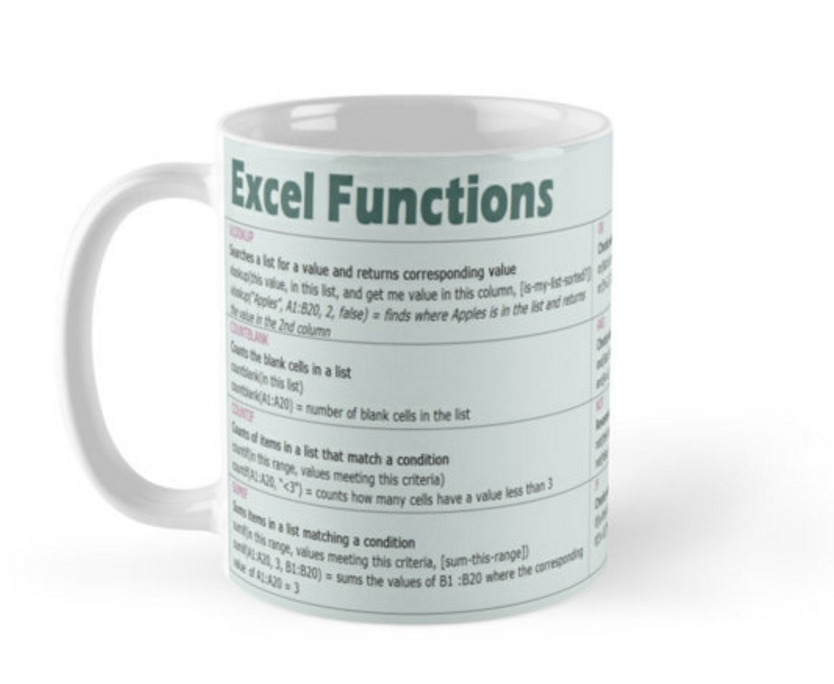
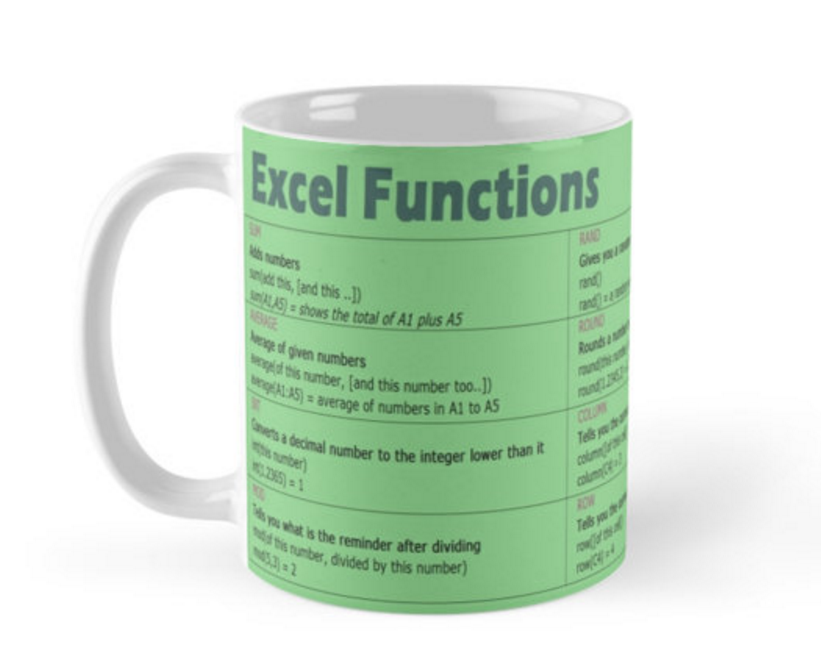
Pingback: Quick Tip 2 – Autosum – IMTHEBUS
Pingback: Quick tip 1 – Moving around the worksheet – IMTHEBUS
Pingback: Quick Tip 3 – Filtering data in Excel – IMTHEBUS
Pingback: Quick Tip 5 – Printing all columns to one sheet – IMTHEBUS
Pingback: Removing duplicates in a worksheet – IMTHEBUS