Printing all columns to one sheet
One of the great markers of a person who knows what they 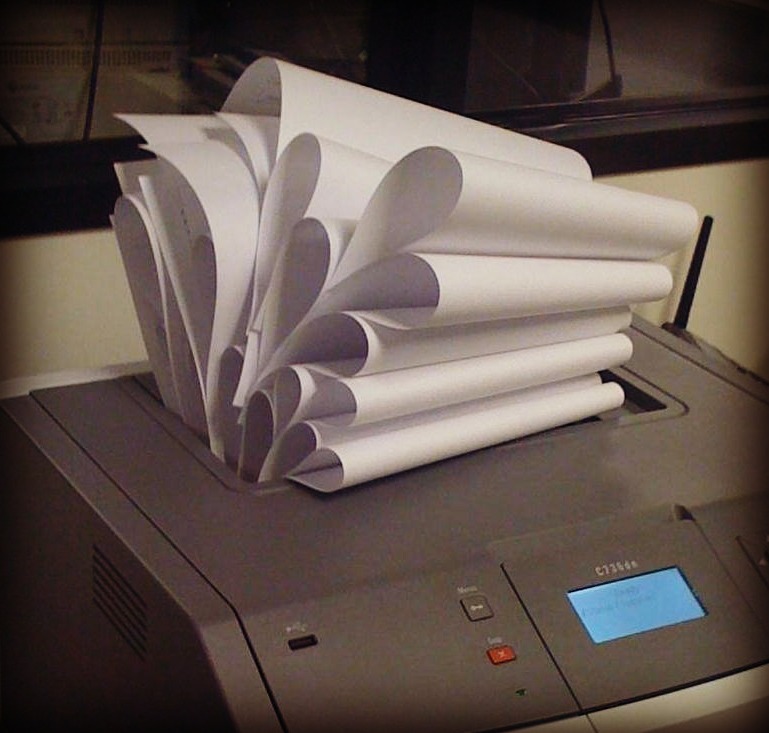 are doing in Excel (and indeed life), is the ease that they can share information, and unfortunately for some workplaces that does mean physically printing things out on paper.
are doing in Excel (and indeed life), is the ease that they can share information, and unfortunately for some workplaces that does mean physically printing things out on paper.
You may have summarized all of your data, you’ve got pivot tables, charts, but then you press print and 32 sheets start spewing out of the printer. That’s game over, you have just lost any cool points you were about to earn.
Thankfully excel makes it very easy to solve that problem before it enters the print queue. The simplest method to solve this, and the feature I will focus on here is the option within the print preview screen. When you are ready to print there are many options available to you, they are all useful depending on what you are trying to achieve, but we will be focused on the option at the bottom which will have the caption ‘No Scaling’.
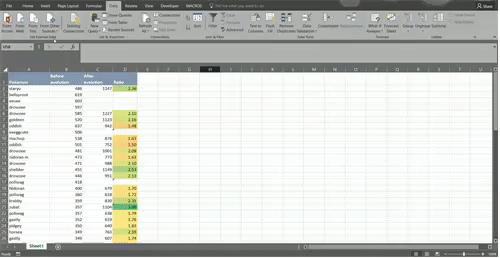
When you select this, a drop down menu will open up with 4 options. You have the No Scaling option that is selected by default there is also Fit Sheet on One Page, Fit All Columns on One Page and Fit All Rows on One Page.
Select the option that works best with your data and the preview panel will update so you can be sure you have made the correct choice. There is another choice of Custom Scaling Options, this is most useful when you have a more complicated print to perform. when you select this it will open up the page setup window (this is also accessible from the extended menu in the Page Setup group on the Page Layout tab on the ribbon).
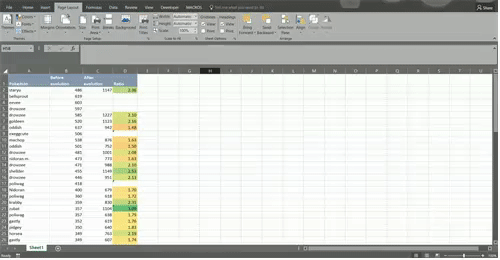
Amongst other things, this can be used to force everything to a number of pages wide or high. There is a limitation on how much data you can fit on one sheet (about 500 rows!), but you will find the information impossible to read before you default onto two pages. Do beware, you will want to preview these before printing as they can end in some fairly odd layouts!
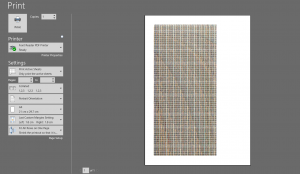
Find more quick tips like this and more on my post: Top skills to make you look like a wizard!
The Excel cheat sheet mugs below will give you a head start to becoming a Spreadsheet wizard!

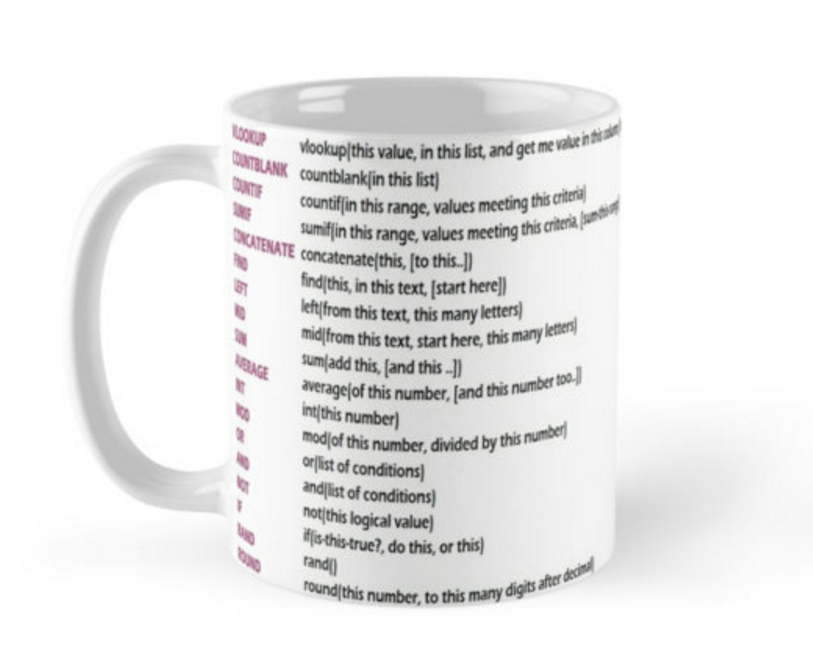
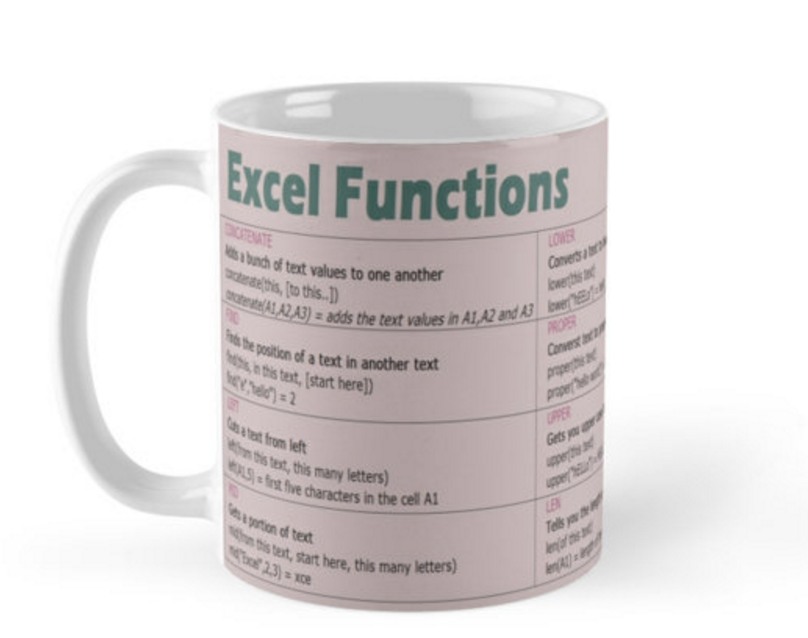
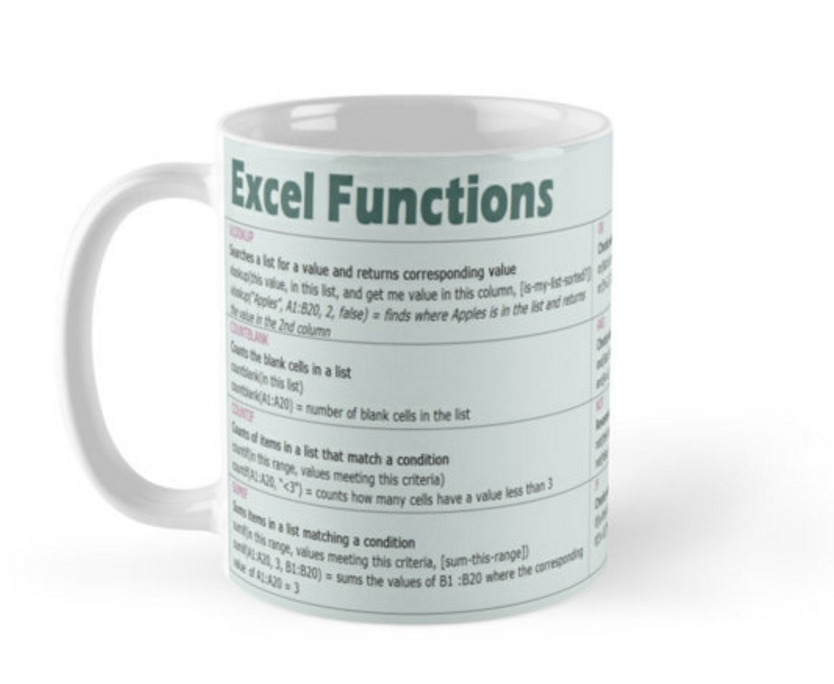
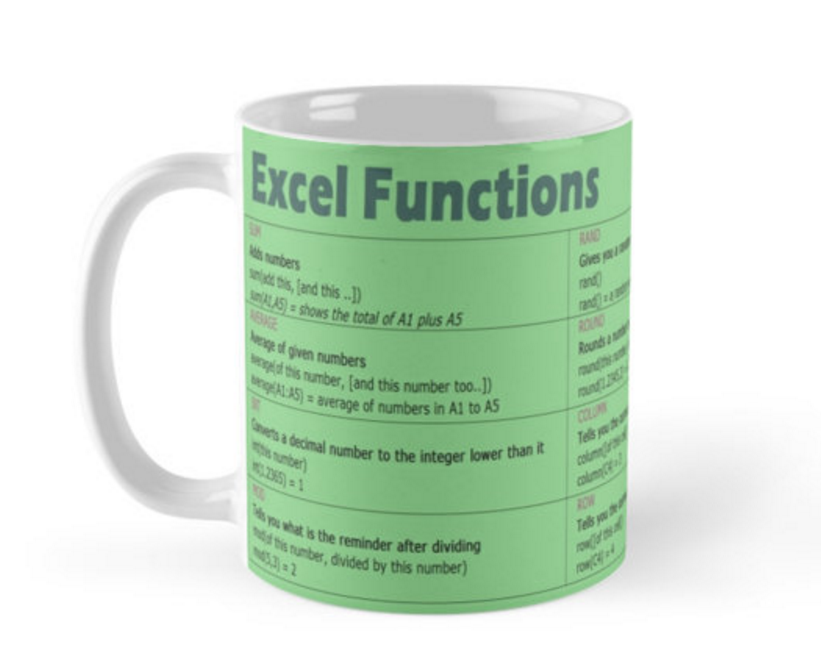
Pingback: Top 10 skills you need to learn in Excel to make you look like a wizard. – IMTHEBUS