Moving around the worksheet
Ok, let’s be fair. This is probably the simplest of all things I will make the effort to post about, but do not underestimate how much using this tip will not only change your relationship with excel but it will also change how you are perceived by colleagues when they are watching over you shoulder.
As the endless joy of the GIF will show you, you can very very easily, jump around your block of data by using <Ctrl> + <arrow key>.
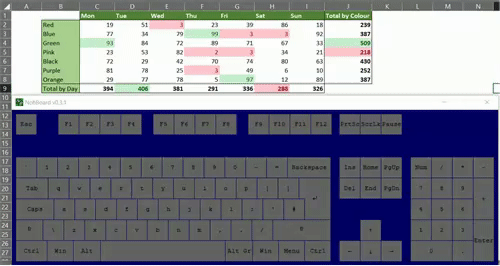
The active cell will move in the direction of the arrow pressed until it comes to the end of that block of data, or if traveling across blank cells, until it comes to the next cell with data. Microsoft describes it as;
Move to the edge of the current data region in a worksheet.
The example above it’s a very small data set, but when you have columns extending out of sight, and more than a few hundred rows you need a way to navigate all of your data without opting for the dreaded scroll of death.
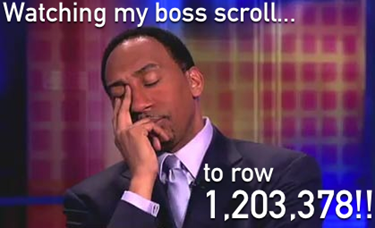
Find more quick tips like this and more on my post: Top skills to make you look like a wizard!
The Excel cheat sheet mugs below will give you a head start to becoming a Spreadsheet wizard!

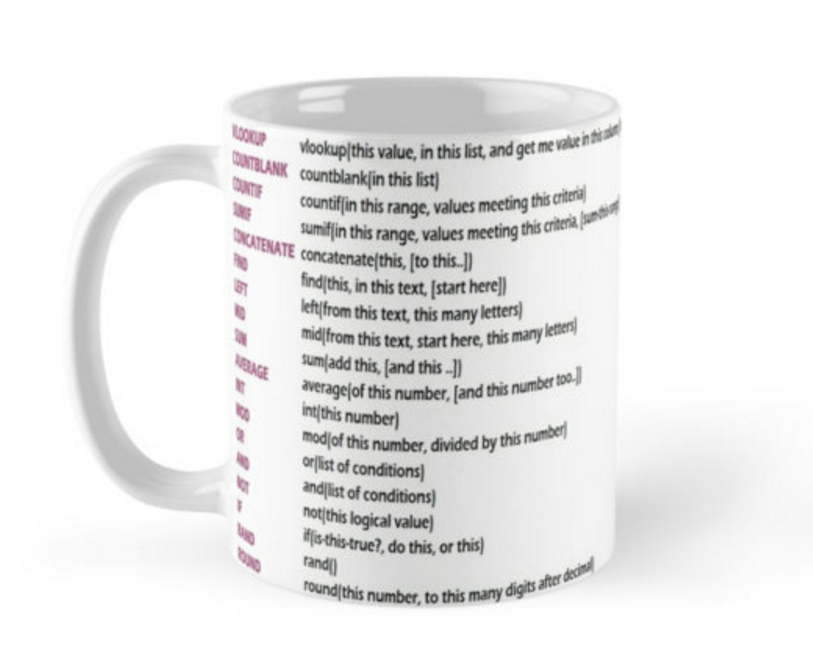
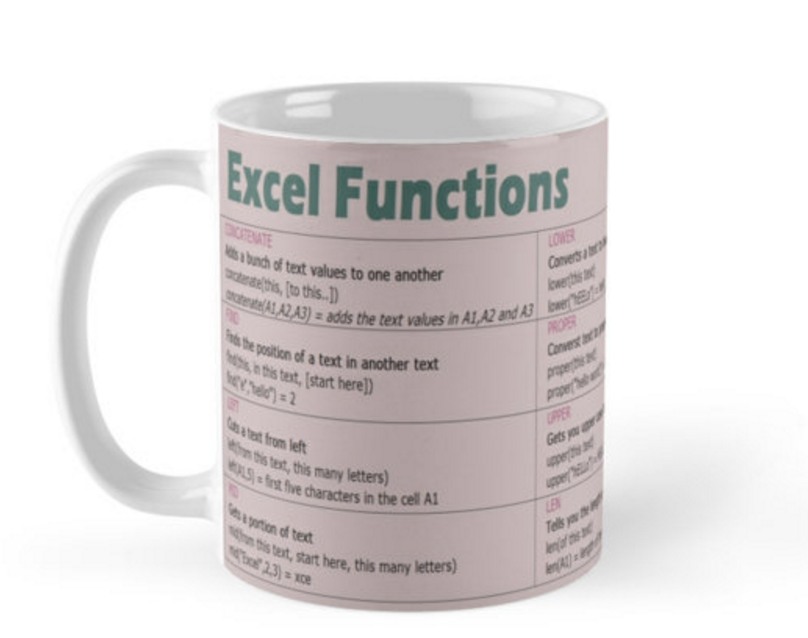
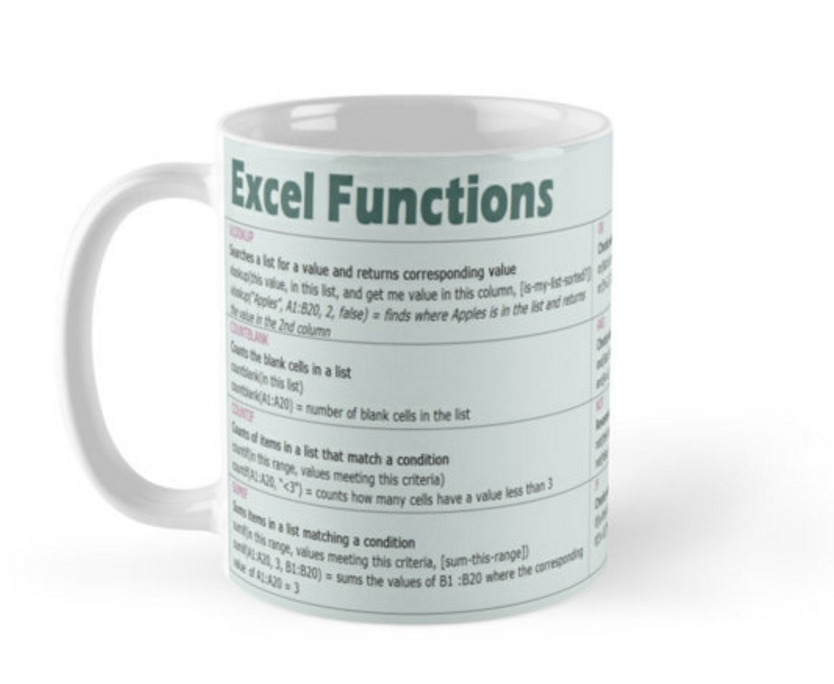
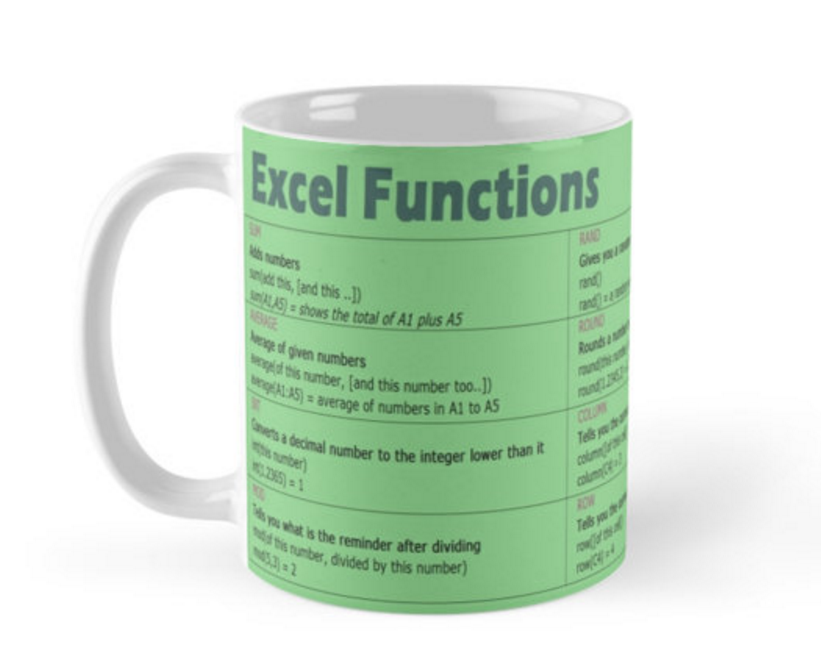
Pingback: Top 10 skills you need to learn in Excel to make you look like a wizard. – IMTHEBUS
Thanks for sharing with us!
It is the best time to make some plans for the
future and it is time to be happy. I have read this post and if I could I wish to suggest you few interesting things or suggestions.
Maybe you can write next articles referring to this article.
I wish to read even more things about it!